Time Blocking: The Productivity Method That Actually Works
Discover why time blocking is the secret weapon of highly successful people and how to implement it effectively.

Time Blocking: The Productivity Method That Actually Works
Bill Gates swears by it. Elon Musk credits it for his productivity. Cal Newport built his career around it. Time blocking isn't just another productivity hack—it's the method that separates high performers from everyone else.
What is Time Blocking?
Time blocking is the practice of dividing your day into distinct blocks of time, each dedicated to specific tasks or types of work. Instead of working from a to-do list, you work from a calendar where every hour has a purpose.
Core Principles:
- Every minute is assigned a specific purpose
- Single-tasking is prioritized over multitasking
- Deep work gets protected time slots
- Reactive work is contained to specific blocks
- Buffer time prevents schedule overflow
Why Time Blocking Works: The Science
Psychological Benefits:
- Reduces decision fatigue by pre-planning when to work on what
- Improves focus through single-tasking
- Creates accountability through visual time commitments
- Builds momentum through consistent routines
Neurological Advantages:
- Leverages attention residue research (staying focused longer)
- Minimizes task-switching costs (up to 25 minutes to refocus)
- Optimizes cognitive load by batching similar activities
- Enhances flow states through uninterrupted work periods
The Complete Time Blocking System
🔗 You Might Also Like
Explore more science-backed strategies
Phase 1: Preparation (The Foundation)
Step 1: Time Audit (Week 1) Track your current time usage:
- Log activities in 15-30 minute increments
- Note energy levels throughout the day
- Identify natural productivity peaks and valleys
- Calculate time spent on different types of work
Step 2: Priority Mapping Categorize your work into buckets:
- Deep work: Complex, cognitive tasks requiring focus
- Shallow work: Administrative, routine tasks
- Reactive work: Emails, calls, urgent requests
- Learning: Skill development, education
- Personal: Exercise, meals, relationships
Step 3: Energy Matching Align task types with your energy patterns:
- Peak energy: Deep work, creative tasks
- Moderate energy: Meetings, planning, problem-solving
- Low energy: Administrative tasks, email, routine work
Phase 2: Implementation (Building Your Schedule)
Step 1: Block Your Non-Negotiables Start with fixed commitments:
- Sleep (7-9 hours)
- Meals (1-2 hours total)
- Exercise (30-60 minutes)
- Commuting
- Standing meetings
Step 2: Schedule Deep Work First Protect your most important work:
- Morning blocks: 2-4 hours for complex projects
- Afternoon focus: 1-2 hours for secondary priorities
- No interruptions: Turn off notifications, close doors
- Single task: One project per block
Step 3: Batch Similar Activities Group related tasks together:
- Communication block: All emails, calls, messages
- Meeting block: Back-to-back meetings with buffers
- Admin block: Invoicing, filing, routine tasks
- Planning block: Weekly reviews, goal setting
Step 4: Add Buffer Time Build in flexibility:
- 15-minute buffers between meetings
- 30-minute buffers between major blocks
- Emergency block: 1 hour daily for urgent issues
- Overflow time: Handle tasks that run long
Phase 3: Optimization (Advanced Strategies)
🔗 You Might Also Like
Explore more science-backed strategies
Color Coding System:
- Red: Deep work (most important projects)
- Blue: Meetings and collaboration
- Green: Administrative and routine tasks
- Yellow: Learning and development
- Purple: Personal and self-care
Block Types and Durations:
- Mega blocks: 3-4 hours for complex projects
- Standard blocks: 1-2 hours for focused work
- Mini blocks: 30-60 minutes for routine tasks
- Micro blocks: 15-30 minutes for quick tasks
Sample Time Blocking Schedules
🔗 You Might Also Like
Explore more science-backed strategies
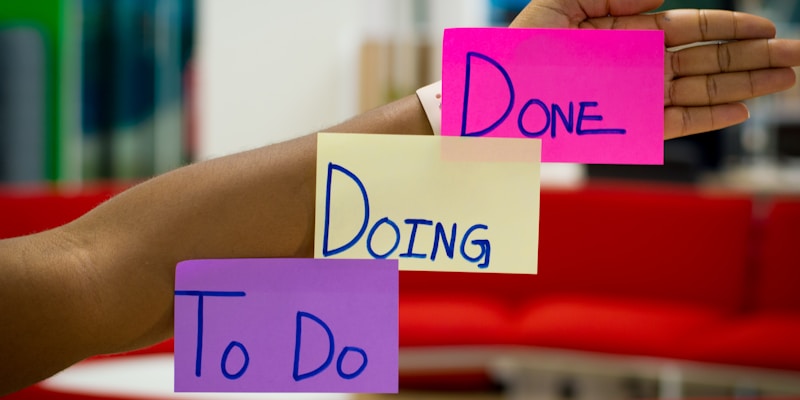
Time Blocking for Beginners: A Step-by-Step Guide
Learn how to use time blocking to transform your productivity. A simple step-by-step guide to planning your day, staying focused, and getting more done.

Keto vs. Intermittent Fasting for Anti-Aging: Which Works Better?
Science-based comparison of ketogenic diet and intermittent fasting for longevity. Discover which approach best supports healthy aging and cellular repair.
The Knowledge Worker:
6:00-7:00 AM: Morning routine + exercise 7:00-8:00 AM: Breakfast + planning 8:00-11:00 AM: Deep work block (major project) 11:00-11:15 AM: Break/transition 11:15 AM-12:00 PM: Email and communication 12:00-1:00 PM: Lunch 1:00-3:00 PM: Meetings block 3:00-3:15 PM: Break/walk 3:15-4:30 PM: Administrative tasks 4:30-5:00 PM: Planning tomorrow + wrap-up 5:00 PM+: Personal time
The Entrepreneur:
5:30-6:30 AM: Exercise + meditation 6:30-7:30 AM: Breakfast + family time 7:30-10:30 AM: Strategic work (business development) 10:30-11:00 AM: Communication block 11:00 AM-12:00 PM: Team meetings 12:00-1:00 PM: Lunch + relationship building 1:00-2:30 PM: Operations and problem-solving 2:30-3:00 PM: Buffer/emergency time 3:00-4:00 PM: Learning and development 4:00-5:00 PM: Planning and weekly review 5:00 PM+: Family and personal time
🔗 You Might Also Like
Explore more science-backed strategies
The Student:
6:00-7:00 AM: Morning routine 7:00-8:00 AM: Review previous day's material 8:00 AM-12:00 PM: Classes/lectures 12:00-1:00 PM: Lunch 1:00-3:00 PM: Deep study block (hardest subject) 3:00-3:15 PM: Break 3:15-4:15 PM: Study block (medium difficulty) 4:15-5:00 PM: Administrative (emails, planning) 5:00-6:00 PM: Exercise 6:00-7:00 PM: Dinner 7:00-8:00 PM: Light study/review 8:00 PM+: Personal time
Advanced Time Blocking Techniques
1. Theme Days
Assign different themes to different days:
- Monday: Planning and strategy
- Tuesday: Deep creative work
- Wednesday: Meetings and collaboration
- Thursday: Learning and development
- Friday: Administrative and wrap-up
🔗 You Might Also Like
Explore more science-backed strategies
2. The Hybrid Approach
Combine time blocking with other methods:
- Morning blocks: Planned and structured
- Afternoon flexibility: Reactive work from task list
- Evening blocks: Personal and family time
3. Seasonal Adjustments
Adapt your schedule to life seasons:
- Busy periods: Longer deep work blocks, minimal meetings
- Collaborative phases: More meeting blocks, shorter focus time
- Learning periods: Dedicated blocks for courses and skill development
4. Energy-Based Blocking
Design blocks around your natural rhythms:
- Peak hours: Most challenging work
- Medium hours: Meetings and communication
- Low hours: Administrative and routine tasks
🔗 You Might Also Like
Explore more science-backed strategies
Common Time Blocking Mistakes
Mistake 1: Over-Scheduling
Problem: Filling every minute with tasks Solution: Include 25% buffer time for unexpected issues
Mistake 2: Ignoring Energy Levels
Problem: Scheduling difficult work during low-energy periods Solution: Match task difficulty to your natural energy patterns
🔗 You Might Also Like
Explore more science-backed strategies
Mistake 3: No Flexibility
Problem: Rigid schedule that breaks with one interruption Solution: Build in buffer blocks and emergency time
Mistake 4: Wrong Block Sizes
Problem: Too short (no flow state) or too long (fatigue) Solution: 90-120 minutes for deep work, 30-60 for admin tasks
Mistake 5: Multitasking Within Blocks
Problem: Trying to do multiple things during one block Solution: One clear objective per time block
🔗 You Might Also Like
Explore more science-backed strategies
Digital Tools for Time Blocking
Calendar Apps:
Google Calendar:
- Color coding for different block types
- Multiple calendar overlays
- Easy scheduling and rescheduling
- Mobile access for on-the-go updates
Outlook Calendar:
- Integration with Microsoft ecosystem
- Categories and color coding
- Meeting scheduling features
- Task integration
Apple Calendar:
- Seamless iOS/macOS integration
- Simple, clean interface
- Travel time calculation
- Siri integration for voice scheduling
Specialized Time Blocking Apps:
Clockify:
- Time tracking with project categories
- Calendar view of blocked time
- Team collaboration features
- Detailed reporting
🔗 You Might Also Like
Explore more science-backed strategies
Plan:
- Visual time blocking interface
- Drag-and-drop scheduling
- Focus mode integration
- Analytics and insights
Fantastical:
- Natural language input
- Multiple calendar support
- Weather integration
- Beautiful, intuitive design
Paper-Based Systems:
Weekly Planning Sheets:
- Visual overview of entire week
- Easy to adjust and annotate
- No digital distractions
- Satisfying to cross off completed blocks
Daily Block Planners:
- Hour-by-hour layout
- Space for priorities and notes
- Reflection sections
- Portable and accessible
Overcoming Common Challenges
Challenge 1: Interruptions
Strategies:
- Communicate your blocked time to others
- Use "Do Not Disturb" modes
- Have a standard response for interruptions
- Schedule "office hours" for availability
🔗 You Might Also Like
Explore more science-backed strategies
Challenge 2: Emergencies
Solutions:
- Build emergency blocks into your schedule
- Have a clear definition of what constitutes an emergency
- Develop rapid rescheduling protocols
- Accept that some days won't go as planned
Challenge 3: Perfectionism
Approaches:
- Start with 70% accuracy, improve over time
- Focus on protecting deep work first
- Allow for adjustments and learning
- Celebrate small wins and improvements
Challenge 4: Social Pressure
Management:
- Educate others about your time blocking system
- Show the benefits you've gained
- Offer alternative times for requests
- Stand firm on your most important blocks
🔗 You Might Also Like
Explore more science-backed strategies
Measuring Time Blocking Success
Weekly Metrics:
- Deep work hours: Track focused, uninterrupted work time
- Block adherence: Percentage of blocks completed as planned
- Energy utilization: How well you matched energy to tasks
- Goal progress: Movement toward important objectives
Monthly Analysis:
- Productivity trends: Overall output and quality
- Stress levels: Subjective well-being measures
- Work-life balance: Time spent on different life areas
- Skill development: Progress on learning goals
🔗 You Might Also Like
Explore more science-backed strategies
Quarterly Reviews:
- System effectiveness: What's working and what isn't
- Life alignment: Does schedule match values and priorities
- Seasonal adjustments: Upcoming changes to consider
- Optimization opportunities: Areas for improvement
Building Your Time Blocking Habit
Week 1: Foundation
- Track current time usage
- Identify energy patterns
- Choose your calendar tool
- Block just your most important work
🔗 You Might Also Like
Explore more science-backed strategies
Week 2: Expansion
- Add communication blocks
- Include buffer time
- Start batching similar tasks
- Experiment with block durations
Week 3: Refinement
- Adjust based on what you've learned
- Fine-tune block sizes and timing
- Add color coding system
- Improve boundary setting
Week 4: Integration
- Include personal and family time
- Plan for regular review sessions
- Develop emergency protocols
- Create accountability systems
🔗 You Might Also Like
Explore more science-backed strategies
The Bottom Line
Time blocking isn't just about scheduling—it's about making intentional choices about how you spend your most valuable resource. It transforms your relationship with time from reactive to proactive, from scattered to focused, from overwhelmed to in control.
The most successful people don't just manage their time; they design it. Time blocking gives you that design framework, ensuring that your daily actions align with your most important goals and values.
Start small, be consistent, and watch as your productivity—and life satisfaction—transforms through the power of intentional time design.
Remember: You can't manage time, but you can choose how to spend it. Time blocking helps you choose wisely.
Tags
SunlitHappiness Team
Our team synthesizes insights from leading health experts, bestselling books, and established research to bring you practical strategies for better health and happiness. All content is based on proven principles from respected authorities in each field.
Join Your Happiness Journey
Join thousands of readers getting science-backed tips for better health and happiness.


