The Eisenhower Matrix Explained (With Free Template)
Master this powerful prioritization framework used by presidents and CEOs to focus on what truly matters.

The Eisenhower Matrix Explained (With Free Template)
Used by presidents, CEOs, and productivity experts worldwide, the Eisenhower Matrix is the ultimate tool for distinguishing between what's urgent and what's truly important. This comprehensive guide will teach you to implement this game-changing framework.
What is the Eisenhower Matrix?
Named after President Dwight D. Eisenhower, who famously said, "What is important is seldom urgent and what is urgent is seldom important," this matrix helps you categorize tasks based on two critical factors:
- Urgency: Requires immediate attention
- Importance: Contributes to your long-term goals and values
The Four Quadrants Explained
Quadrant 1: Urgent + Important (DO)
Characteristics:
- Crises and emergencies
- Deadline-driven projects
- Last-minute preparations
Examples:
- Medical emergencies
- Critical system failures
- Tax filing on deadline day
- Important client complaints
- Family crises
Goal: Minimize time spent here through better planning and prevention.
Action: Handle immediately, but analyze why these became urgent.
Quadrant 2: Important + Not Urgent (SCHEDULE)
Characteristics:
- Prevention and planning
- Skill development
- Relationship building
- Strategic thinking
Examples:
- Exercise and health maintenance
- Learning new skills
- Building relationships
- Strategic planning
- Quality time with family
- Reading and education
Goal: Maximize time spent in this quadrant—it's where real progress happens.
Action: Schedule specific times for these activities and protect them fiercely.
Quadrant 3: Urgent + Not Important (DELEGATE)
Characteristics:
- Interruptions
- Some phone calls/emails
- Non-essential meetings
- Other people's priorities
Examples:
- Many emails and messages
- Unnecessary meetings
- Social media notifications
- Non-critical phone calls
- Other people's urgent requests
Goal: Minimize through delegation, automation, or elimination.
Action: Delegate to others or find ways to eliminate these tasks.
Quadrant 4: Neither Urgent nor Important (ELIMINATE)
Characteristics:
- Time wasters
- Mindless activities
- Comfort zone activities
- Escape behaviors
🔗 You Might Also Like
Explore more science-backed strategies
Examples:
- Excessive social media browsing
- Mindless TV watching
- Gossip and idle conversations
- Busywork
- Video games (when excessive)
Goal: Eliminate or strictly limit these activities.
Action: Delete, reduce, or replace with Quadrant 2 activities.
How to Use the Eisenhower Matrix: Step-by-Step Guide
Step 1: Brain Dump (10 minutes)
Write down everything on your mind:
- Work tasks and projects
- Personal responsibilities
- Goals and aspirations
- Nagging thoughts and concerns
Step 2: Categorize Each Item (15 minutes)
For each task, ask:
- Does this require immediate attention? (Urgent?)
- Does this contribute to my important goals? (Important?)
🔗 You Might Also Like
Explore more science-backed strategies
Place each item in the appropriate quadrant.
Step 3: Take Action by Quadrant
Quadrant 1 (DO):
- Handle immediately
- Put out fires
- Address crises
- Meet critical deadlines
Quadrant 2 (SCHEDULE):
- Block time in your calendar
- Set specific deadlines
- Make these non-negotiable appointments
- Protect this time from interruptions
🔗 You Might Also Like
Explore more science-backed strategies

Smart Home Devices for Productivity: The Complete 2026 Guide
Your home environment is one of the most powerful determinants of your daily productivity. Discover how smart lighting, thermostats, speakers, robot vacuums, and automation create a workspace engineered for peak focus.
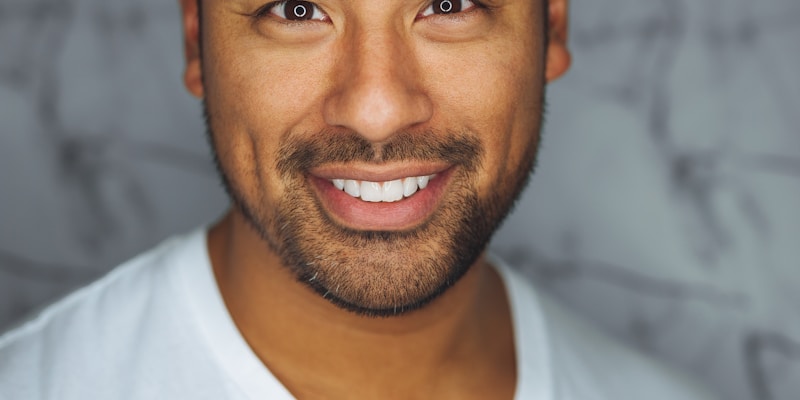
How Free Radicals Damage Your Body — And How to Fight Back
Learn about the destructive effects of free radicals on aging and discover evidence-based strategies to protect your body.
Quadrant 3 (DELEGATE):
- Identify who can handle these tasks
- Provide clear instructions
- Set up systems for automatic handling
- Learn to say "no" to non-essential requests
Quadrant 4 (ELIMINATE):
- Delete from your list
- Set strict time limits
- Replace with better activities
- Remove temptations
Step 4: Review and Adjust (Weekly)
- Analyze patterns in your quadrants
- Identify why Q1 items became urgent
- Increase Q2 focus each week
- Reduce Q3 and Q4 activities
Advanced Eisenhower Matrix Strategies
🔗 You Might Also Like
Explore more science-backed strategies
The Prevention Principle
Goal: Move items from Q1 to Q2 through better planning.
Strategies:
- Regular maintenance schedules
- Early deadline awareness
- Risk assessment and mitigation
- Building buffer time into projects
Example: Instead of scrambling for a client presentation (Q1), schedule regular preparation sessions weeks in advance (Q2).
The 80/20 Integration
Combine the Eisenhower Matrix with the Pareto Principle:
- 80% of results come from 20% of efforts
- Focus Q2 time on high-impact activities
- Identify which Q1 items provide the most value
Energy-Based Scheduling
Match quadrant activities to your energy levels:
- High energy: Tackle Q1 crises and important Q2 projects
- Medium energy: Handle Q3 delegatable items
- Low energy: Perfect time to eliminate Q4 activities
🔗 You Might Also Like
Explore more science-backed strategies
The Delegation Framework
For Quadrant 3 items, use the delegation matrix:
- High skill + High trust: Full delegation
- High skill + Low trust: Delegate with checkpoints
- Low skill + High trust: Delegate with training
- Low skill + Low trust: Keep temporarily, train for future delegation
Common Mistakes and How to Avoid Them
Mistake 1: Confusing Urgent with Important
Problem: Treating all urgent items as important. Solution: Always ask, "Does this truly contribute to my goals?"
🔗 You Might Also Like
Explore more science-backed strategies
Mistake 2: Neglecting Quadrant 2
Problem: Only focusing on urgent items. Solution: Schedule Q2 activities first, then fit urgent items around them.
Mistake 3: Poor Delegation
Problem: Holding onto Q3 items due to perfectionism. Solution: Remember that "good enough" done by others is better than perfect done by you for non-important tasks.
Mistake 4: Guilt About Quadrant 4
Problem: Feeling bad about having any Q4 activities. Solution: Some downtime is necessary; just ensure it's intentional and limited.
🔗 You Might Also Like
Explore more science-backed strategies
Mistake 5: Static Classification
Problem: Never reviewing or updating quadrant assignments. Solution: Weekly review sessions to reassess priorities.
Digital Tools and Templates
Free Templates Available:
- Google Sheets: Collaborative and accessible anywhere
- Notion: Integrated with other productivity systems
- PDF Printable: For offline planning
- Whiteboard Version: For team planning sessions
🔗 You Might Also Like
Explore more science-backed strategies
Recommended Apps:
- Eisenhower: Dedicated app for the matrix
- Todoist: Built-in priority levels
- Trello: Custom boards for each quadrant
- Asana: Priority flagging system
Paper-Based Systems:
- Weekly planner: One matrix per week
- Daily dashboard: Simplified version for daily use
- Wall chart: Visual reminder of priorities
- Index cards: One per task, sorted into quadrants
Real-World Examples by Profession
🔗 You Might Also Like
Explore more science-backed strategies
Entrepreneurs/Business Owners:
Q1: Customer complaints, cash flow crises, key employee leaving Q2: Strategic planning, team development, market research Q3: Non-essential networking events, routine admin tasks Q4: Excessive social media, busy work, unnecessary meetings
Students:
Q1: Exam tomorrow, assignment due today, family emergency Q2: Regular study schedule, skill development, career planning Q3: Group project coordination, some social invitations Q4: Excessive gaming, mindless social media, procrastination activities
Parents:
Q1: Child's medical issue, school emergency, work deadline Q2: Quality time with family, personal health, relationship building Q3: School volunteer requests, neighbor favors, some social obligations Q4: Excessive phone scrolling, mindless TV, gossip
🔗 You Might Also Like
Explore more science-backed strategies
Remote Workers:
Q1: System outages, urgent client requests, technical issues Q2: Skill development, relationship building, home office setup Q3: Non-essential meetings, administrative tasks, some emails Q4: Social media during work, excessive news consumption, time-wasting websites
Weekly Planning with the Eisenhower Matrix
Sunday Planning Session (30 minutes):
🔗 You Might Also Like
Explore more science-backed strategies
Step 1: Review Last Week (10 minutes)
- What quadrant did you spend most time in?
- Which Q1 items could have been prevented?
- Did you protect your Q2 time?
Step 2: Plan Next Week (15 minutes)
- List all upcoming tasks and commitments
- Categorize into quadrants
- Schedule Q2 activities first
- Plan to minimize Q3 and Q4
Step 3: Set Weekly Focus (5 minutes)
- Choose 2-3 major Q2 priorities
- Identify biggest Q3 item to delegate
- Select one Q4 habit to eliminate
Daily Application (5 minutes):
Morning: Quick quadrant check for the day Evening: Reflect on time distribution across quadrants
Team and Family Applications
Team Meetings:
Use the matrix to:
- Prioritize project tasks
- Allocate team resources
- Identify delegation opportunities
- Prevent future crises
🔗 You Might Also Like
Explore more science-backed strategies
Family Planning:
Apply to:
- Household responsibilities
- Children's activities
- Relationship priorities
- Family goals and values
Sample Family Matrix:
Q1: Medical appointments, school emergencies, urgent repairs Q2: Family time, health activities, education planning, relationship building Q3: Some social obligations, routine errands, household maintenance Q4: Excessive screen time, unnecessary activities, energy drains
Measuring Success with the Matrix
🔗 You Might Also Like
Explore more science-backed strategies
Key Metrics to Track:
- Percentage of time in each quadrant
- Number of Q1 crises per week
- Hours dedicated to Q2 activities
- Stress levels and work-life balance
Target Distribution:
- Q1: 20-25% (crisis management)
- Q2: 65-70% (important, planned work)
- Q3: 5-10% (delegated or minimized)
- Q4: 0-5% (intentional downtime only)
Weekly Reflection Questions:
- What patterns do I notice in my quadrant distribution?
- Which Q1 items could I have prevented with better Q2 planning?
- What Q3 items can I delegate or eliminate next week?
- Am I protecting my Q2 time effectively?
🔗 You Might Also Like
Explore more science-backed strategies
Troubleshooting Common Challenges
"Everything Feels Urgent"
Solution:
- Take a step back and breathe
- Ask: "What happens if this waits 24 hours?"
- Distinguish between urgency and importance
- Set boundaries with others' urgent requests
"I Don't Have Time for Quadrant 2"
Solution:
- Start with just 30 minutes daily
- Protect this time like an important meeting
- Say no to Q3 and Q4 activities
- Remember: Q2 time prevents Q1 crises
🔗 You Might Also Like
Explore more science-backed strategies
"I Can't Delegate Anything"
Solution:
- Start with small, low-risk tasks
- Provide clear instructions and deadlines
- Accept "good enough" instead of perfect
- Invest time in training others
"I Feel Guilty About Eliminating Q4 Activities"
Solution:
- Remember that time is finite
- Replace with intentional leisure/rest
- Focus on the opportunity cost
- Celebrate the time gained for important activities
Advanced Integration Strategies
🔗 You Might Also Like
Explore more science-backed strategies
Combine with Other Systems:
- Getting Things Done (GTD): Use matrix for weekly reviews
- Time Blocking: Assign different blocks to different quadrants
- OKRs: Ensure Q2 activities align with objectives
- Kanban: Create boards for each quadrant
Seasonal Adjustments:
- Quarterly reviews: Adjust what qualifies as important
- Life changes: Redefine priorities as circumstances change
- Goal evolution: Update matrix as objectives shift
Your Implementation Action Plan
🔗 You Might Also Like
Explore more science-backed strategies
Week 1: Foundation
- Practice categorizing tasks for 7 days
- Track time spent in each quadrant
- Identify biggest time wasters (Q4)
Week 2: Optimization
- Schedule first Q2 blocks in calendar
- Delegate first Q3 tasks
- Eliminate biggest Q4 time waster
Week 3: Refinement
- Adjust quadrant definitions based on experience
- Increase Q2 time by 30 minutes daily
- Set up systems to prevent Q1 crises
🔗 You Might Also Like
Explore more science-backed strategies
Week 4: Integration
- Make matrix review part of weekly planning
- Train others on your Q3 delegation needs
- Establish boundaries to protect Q2 time
The Bottom Line
The Eisenhower Matrix isn't just another productivity tool—it's a framework for making conscious choices about how you spend your most valuable resource: time. By consistently applying this matrix, you'll find yourself spending more time on what truly matters and less time fighting fires.
The magic happens in Quadrant 2, where important but not urgent activities live. This is where you build relationships, develop skills, maintain health, and create the life you want. The matrix doesn't just make you more productive; it makes you more intentional.
Remember: You have the same 24 hours as everyone else. The difference lies in how consciously you choose to spend them.
[Download Your Free Eisenhower Matrix Templates]
- Google Sheets version
- Printable PDF
- Notion template
- Weekly planning worksheet
Tags
SunlitHappiness Team
Our team synthesizes insights from leading health experts, bestselling books, and established research to bring you practical strategies for better health and happiness. All content is based on proven principles from respected authorities in each field.
Join Your Happiness Journey
Join thousands of readers getting science-backed tips for better health and happiness.


