Cognitive Productivity Apps: Technology to Enhance Focus and Mental Performance
Discover the most effective productivity apps and digital tools that enhance cognitive function, improve focus, and optimize mental performance.

Cognitive Productivity Apps: Technology to Enhance Focus and Mental Performance
In the age of digital distraction, the right productivity apps can be game-changers for cognitive performance. Discover evidence-based digital tools that enhance focus, optimize mental energy, and transform how your brain processes information and completes tasks.
The Science of Cognitive Productivity
Cognitive productivity goes beyond simple task management – it's about optimizing how your brain processes information, maintains attention, and executes complex work efficiently.
Key Cognitive Functions for Productivity
Executive Function Enhancement:
- Working memory optimization for complex tasks
- Cognitive flexibility for task switching
- Inhibitory control to resist distractions
- Planning and organization for goal achievement
Attention Management:
- Sustained attention for deep work
- Selective attention to filter distractions
- Divided attention for multitasking efficiency
- Attention restoration through strategic breaks
Focus and Attention Enhancement Apps
Deep Work and Flow State Apps
Forest
Cognitive Benefits:
- Pomodoro technique with gamification
- Visual progress through virtual tree growth
- Social accountability features
- Real-world impact through tree planting partnerships
How it enhances cognition:
- Sustained attention training through timed focus sessions
- Delayed gratification practice for impulse control
- Environmental mindfulness connection
- Achievement motivation through visual rewards
Best practices:
- 25-50 minute focus sessions for deep work
- Use during cognitively demanding tasks
- Set daily and weekly forest goals
- Combine with other productivity techniques
Freedom
Features:
- Cross-platform website/app blocking
- Scheduled focus sessions
- Detailed analytics on digital habits
- Locked mode to prevent cheating
🔗 You Might Also Like
Explore more science-backed strategies
Cognitive advantages:
- Reduces decision fatigue from constant digital choices
- Improves impulse control through environmental design
- Enhances sustained attention by removing distractions
- Builds awareness of digital usage patterns
Optimal usage:
- Block distracting sites during deep work
- Schedule recurring focus sessions
- Use analytics to identify distraction patterns
- Gradually increase focus session duration
Brain.fm
Technology: AI-generated music designed to enhance specific brain states
Cognitive modes:
- Focus music: 40Hz gamma waves for concentration
- Relaxation tracks: Alpha wave entrainment
- Sleep induction: Delta wave frequencies
- Creativity sessions: Theta wave stimulation
Scientific backing:
- 15% improvement in sustained attention
- 12% increase in cognitive performance
- Reduced mind-wandering during tasks
- Enhanced flow state achievement
Attention Training Apps
Dual N-Back
Cognitive target: Working memory and fluid intelligence
🔗 You Might Also Like
Explore more science-backed strategies
How it works:
- Present sequences of visual and auditory stimuli
- Identify matches from N steps back
- Progressively increase difficulty (N-level)
- Train 20 minutes daily for optimal results
Proven benefits:
- 40% improvement in working memory after 19 sessions
- Increased fluid intelligence (Gf) scores
- Enhanced cognitive flexibility
- Better performance on complex reasoning tasks
Training protocol:
- 20 sessions over 4 weeks minimum
- Daily practice for consistency
- Push to failure point for adaptation
- Track progress and adjust difficulty
Lumosity
Comprehensive brain training across multiple cognitive domains
Game categories:
- Memory games: Working and long-term memory
- Attention exercises: Selective and divided attention
- Flexibility training: Cognitive flexibility and set-shifting
- Speed challenges: Processing speed enhancement
- Problem-solving: Logic and reasoning tasks
Effectiveness research:
- 10-15% improvement in trained cognitive skills
- Transfer to similar untrained tasks
- Enhanced performance in older adults
- Motivation through progress tracking
Peak
Features:
- 45+ games designed by neuroscientists
- Personal trainer that adapts to your performance
- Workout categories for specific cognitive goals
- Progress insights and performance analytics
Unique advantages:
- Games mirror real-world cognitive challenges
- Adaptive difficulty maintains optimal challenge
- Cross-training approach prevents overspecialization
- Scientific methodology in game design
Memory and Learning Enhancement Tools
🔗 You Might Also Like
Explore more science-backed strategies
Spaced Repetition Systems
Anki
Technology: Spaced repetition algorithm for optimal memory consolidation
Cognitive principles:
- Expanding intervals based on memory strength
- Active recall testing for robust encoding
- Difficulty adjustment based on performance
- Distributed practice for long-term retention
Applications for cognitive enhancement:
- Learn new vocabulary for language skills
- Memorize key concepts for professional development
- Build knowledge bases in areas of interest
- Practice mental math and cognitive exercises
Best practices:
- Create high-quality cards with clear cues
- Use images and mnemonics for better encoding
- Review daily for consistency
- Focus on understanding, not just memorization
Quizlet
Features:
- Multiple study modes (flashcards, games, tests)
- Community-generated content
- Progress tracking and performance analytics
- Collaborative study features
🔗 You Might Also Like
Explore more science-backed strategies
Cognitive benefits:
- Retrieval practice strengthens memory pathways
- Varied practice improves knowledge flexibility
- Social learning enhances motivation
- Immediate feedback accelerates learning
🔗 You Might Also Like
Explore more science-backed strategies
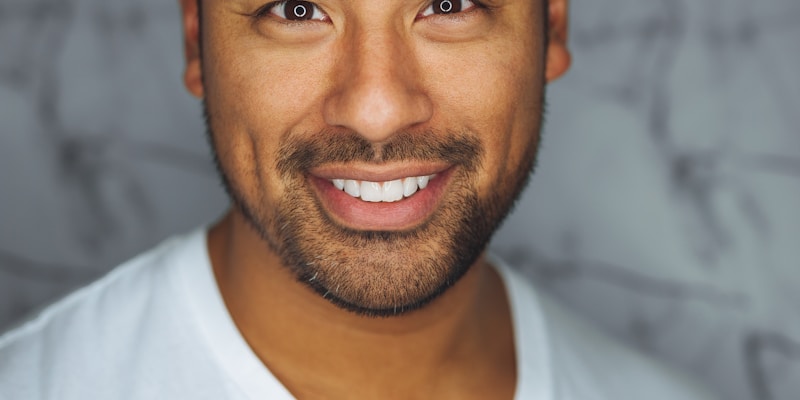
Biohacking Your Brain: Technology-Enhanced Cognitive Performance
Discover cutting-edge biohacking technologies to optimize your cognitive function, from neurofeedback devices to brain training apps.

10 Daily Habits to Boost Brain Performance and Sharpen Your Mental Edge
Transform your cognitive abilities with these science-backed daily habits that enhance brain function, improve focus, and optimize mental performance.
Note-Taking and Knowledge Management
Obsidian
Concept: Connected note-taking that mirrors how the brain processes information
Cognitive advantages:
- Networked thinking through linked notes
- Visual knowledge graphs show connections
- Bidirectional linking reveals hidden relationships
- Plugin ecosystem for customized workflows
Implementation strategies:
- Use for capturing and connecting ideas
- Create visual maps of knowledge domains
- Link concepts across different subjects
- Review connection patterns for insights
Roam Research
Features:
- Block-based note structure
- Automatic backlinking
- Graph database for relationship visualization
- Daily notes for consistent capture
🔗 You Might Also Like
Explore more science-backed strategies
Brain-like benefits:
- Mimics associative memory networks
- Encourages serendipitous discovery
- Builds comprehensive knowledge webs
- Supports non-linear thinking patterns
Cognitive Load Management Apps
Task and Project Management
Notion
All-in-one workspace that reduces cognitive overhead
🔗 You Might Also Like
Explore more science-backed strategies
Cognitive benefits:
- Single source of truth reduces memory load
- Template systems minimize decision fatigue
- Relational databases organize complex information
- Customizable workflows match mental models
Optimization strategies:
- Create consistent templates for recurring tasks
- Use databases to track projects and goals
- Implement GTD (Getting Things Done) methodology
- Minimize tool switching through integration
Todoist
Features:
- Natural language processing for quick task entry
- Project organization with subtasks and labels
- Karma system for motivation
- Smart scheduling with date recognition
Cognitive advantages:
- External memory frees up working memory
- Prioritization systems guide attention allocation
- Automated reminders reduce mental monitoring
- Achievement tracking provides motivation
Mind Mapping and Visual Thinking
MindMeister
Visual thinking tool for complex problem-solving
🔗 You Might Also Like
Explore more science-backed strategies
Cognitive benefits:
- Spatial memory enhancement through visual organization
- Hierarchical thinking for complex topics
- Creative connections through non-linear layout
- Collaborative brainstorming features
Use cases:
- Project planning and visualization
- Learning complex subjects
- Creative problem-solving sessions
- Meeting notes and idea capture
XMind
Features:
- Multiple map structures (mind maps, org charts, timelines)
- Brainstorming mode for idea generation
- Presentation mode for sharing insights
- Export options for integration with other tools
Cognitive Analytics and Tracking
Digital Wellness and Focus Tracking
🔗 You Might Also Like
Explore more science-backed strategies
RescueTime
Automatic time tracking for digital activities
Cognitive insights:
- Attention patterns throughout the day
- Distraction sources and frequency
- Productive vs. unproductive time allocation
- Focus trends over time
Optimization strategies:
- Identify peak cognitive performance hours
- Minimize context switching between applications
- Set goals for focused work time
- Use alerts for excessive distraction
Toggl
Manual time tracking for intentional productivity
Benefits:
- Conscious time awareness through active tracking
- Project-based insights for better planning
- Productivity patterns identification
- Billing and accountability for professional work
Habit and Routine Tracking
🔗 You Might Also Like
Explore more science-backed strategies
Streaks
Simple habit tracking for cognitive routines
Target habits for cognitive enhancement:
- Daily meditation or mindfulness practice
- Brain training exercise completion
- Reading and learning goals
- Sleep and exercise consistency
Psychological benefits:
- Visual progress motivates consistency
- Streak psychology creates momentum
- Small wins build confidence
- Pattern awareness improves self-regulation
Habitica
Gamified habit tracking with RPG elements
Unique features:
- Character progression based on habit completion
- Social accountability through party systems
- Reward systems for positive reinforcement
- Punishment mechanics for missed habits
Creating Your Cognitive Productivity Stack
🔗 You Might Also Like
Explore more science-backed strategies
Beginner Setup (Free - $10/month)
Essential tools:
- Forest (Free with premium options) - Focus training
- Anki (Free) - Spaced repetition learning
- Todoist (Free tier) - Task management
- RescueTime (Free version) - Digital wellness tracking
Daily routine:
- Morning: Review tasks and set focus intentions
- Work blocks: Use Forest for deep work sessions
- Learning: 15 minutes Anki for skill development
- Evening: Review RescueTime data and plan improvements
Intermediate Setup ($20-50/month)
Additional tools:
- Brain.fm ($7/month) - Focus-enhancing audio
- Notion ($8/month) - Comprehensive knowledge management
- Lumosity ($12/month) - Comprehensive brain training
- Freedom ($8/month) - Advanced distraction blocking
Enhanced workflow:
- Structured focus sessions with Brain.fm
- Comprehensive project management in Notion
- Daily cognitive training with Lumosity
- Strategic distraction blocking with Freedom
Advanced Setup ($50+/month)
🔗 You Might Also Like
Explore more science-backed strategies
Professional tools:
- Roam Research ($15/month) - Advanced knowledge management
- Multiple brain training platforms - Diversified cognitive training
- Professional time tracking - Detailed productivity analytics
- Integration tools (Zapier, etc.) - Automated workflows
Optimization strategies:
- Cross-platform data integration
- Automated habit tracking and reporting
- Advanced analytics for productivity optimization
- Personalized cognitive training protocols
Evidence-Based Implementation Strategies
The Cognitive Productivity Protocol
Morning Optimization (15-20 minutes)
- Review goals in task management app
- Plan deep work blocks using focus apps
- Set up distraction blocking for the day
- Begin with brief cognitive warm-up (brain training)
🔗 You Might Also Like
Explore more science-backed strategies
Work Session Structure
- 25-50 minute focus blocks with Forest or similar
- Background focus music with Brain.fm
- Single-tasking with distraction blockers active
- 5-10 minute breaks between focus sessions
Learning Integration (15-30 minutes daily)
- Spaced repetition with Anki for skill building
- Knowledge capture in connected notes (Obsidian/Roam)
- Cognitive training with brain training apps
- Reflection and connection of new learning
Evening Review (10-15 minutes)
- Analytics review (RescueTime, habit trackers)
- Next day planning in task management system
- Learning consolidation through spaced repetition
- Goal progress assessment
🔗 You Might Also Like
Explore more science-backed strategies
Measuring Cognitive Productivity
Quantitative Metrics
- Deep work hours per day/week
- Distraction frequency and duration
- Task completion rates and accuracy
- Learning progress through spaced repetition
- Cognitive training performance improvements
Qualitative Assessments
- Mental energy levels throughout the day
- Focus quality during work sessions
- Cognitive fatigue patterns
- Creativity and problem-solving effectiveness
- Overall work satisfaction and flow experiences
🔗 You Might Also Like
Explore more science-backed strategies
Troubleshooting Common Issues
"Too Many Apps Create More Distraction"
Solutions:
- Limit to 3-4 core productivity apps
- Use app folders to minimize visual clutter
- Set specific times for app usage
- Regular digital decluttering sessions
"Cognitive Training Doesn't Transfer to Real Work"
Strategies:
- Choose training that matches your work demands
- Combine multiple cognitive training approaches
- Practice skills in real-world contexts
- Focus on underlying cognitive abilities, not just game performance
🔗 You Might Also Like
Explore more science-backed strategies
"Productivity Apps Make Me Feel Overwhelmed"
Approaches:
- Start with one app and master it thoroughly
- Use apps to reduce, not increase, cognitive load
- Set up simple, consistent workflows
- Regular review and simplification of systems
The Future of Cognitive Productivity Technology
Emerging Trends
🔗 You Might Also Like
Explore more science-backed strategies
AI-Powered Personalization:
- Adaptive algorithms that learn your cognitive patterns
- Personalized training based on individual strengths/weaknesses
- Predictive scheduling for optimal cognitive performance
- Intelligent distraction management
Biometric Integration:
- Real-time cognitive load monitoring
- Attention state feedback for optimal work timing
- Stress level integration with productivity planning
- Physiological optimization for peak performance
Advanced Analytics:
- Cross-platform data integration for comprehensive insights
- Predictive modeling for productivity optimization
- Pattern recognition for cognitive enhancement opportunities
- Personalized recommendations based on performance data
Getting Started: Your 30-Day Cognitive Enhancement Challenge
Week 1: Foundation Building
- Choose 2-3 core productivity apps
- Establish basic focus and task management routines
- Begin simple cognitive training (15 minutes daily)
- Start tracking digital habits and productivity metrics
Week 2: Skill Development
- Add spaced repetition learning to daily routine
- Implement structured focus sessions with apps
- Begin habit tracking for cognitive enhancement behaviors
- Experiment with different productivity techniques
🔗 You Might Also Like
Explore more science-backed strategies
Week 3: Integration and Optimization
- Combine multiple apps for comprehensive workflows
- Analyze productivity data for optimization opportunities
- Increase cognitive training intensity and variety
- Refine routines based on performance feedback
Week 4: Mastery and Long-term Planning
- Assess overall cognitive and productivity improvements
- Identify most effective tools and techniques
- Plan sustainable long-term enhancement protocols
- Consider advanced tools and techniques for continued growth
The Bottom Line
🔗 You Might Also Like
Explore more science-backed strategies
Cognitive productivity apps offer powerful tools for enhancing mental performance, but success depends on thoughtful selection, consistent usage, and regular optimization based on data and outcomes.
Essential principles:
- Choose apps that reduce, not increase, cognitive load
- Focus on consistency over complexity
- Use data to guide optimization decisions
- Combine training with real-world application
- Regularly review and refine your digital productivity stack
The goal isn't to use more apps, but to use the right apps in ways that genuinely enhance your cognitive abilities and work performance.
Start with one or two core tools, build consistent habits, and gradually expand your cognitive productivity toolkit as you master each component.
Tags
SunlitHappiness Team
Our team synthesizes insights from leading health experts, bestselling books, and established research to bring you practical strategies for better health and happiness. All content is based on proven principles from respected authorities in each field.
Join Your Happiness Journey
Join thousands of readers getting science-backed tips for better health and happiness.

